Mailchimp Training
99 Tenth Ave, Inglewood, Western Australia
Ticket Information
- Additional fees may apply
Restrictions
Website
Listed by
Are you finding email frustrating? Not sure what to write or how to set up your Mailchimp systems? These Perth workshops are designed to help.
Choose one or both workshops...
The Skill Shop is a detailed walkthrough of Mailchimp where you'll learn how to get the best results. The Get It Done session will help you write and schedule your own five-part email automation for your business.
Skill Shop - Friday 17th of May 9:30am to 12:30pm:
A three-hour in-person workshop. There are six steps, plus plenty of time for questions along the way.
You’ll also receive a digital guidebook to take home, which includes the step-by-step instructions of everything you’ll learn in the Skill Shop. It’s a great resource to refer back to.
Step #1:
In these first steps we’ll teach you the “tech” side of Mailchimp. Step #1 starts with a walkthrough of how to create your Master Template, including:
- How to create, save, and duplicate an email template.
- How to add words and images (the right way, to play nice with Mailchimp).
- Useful email design features and tips.
- Inserting your brand elements (logo, font and colours).
- Inserting your social media links.
- Inserting a video.
- Designing a signature image in Canva.
Step #2
In this step, we’ll take you through the full tech setup of an automation. You’ll learn:
- What email automation is, and how it can grow your business.
- How to build and/or import an email list to suit segmentation.
- Scheduling ‘triggers’ for your automation.
- How to preview and test your emails.
Step #3
Next, we’ll show you how to access your reports and statistics for your automation, and teach you what to look for in each metric so that you can improve your email messages and get the best results. You’ll learn:
- How to set up your industry statistics.
- How to compare your click rate, open rate, bounce rate, and contact rating.
- How to use your statistics to improve your email subject lines, content, and call-to-actions.
- Ways that you can segment your audience to improve your click and open rates.
Step #4
In the last step, we’ll demo how to link your website up with your Mailchimp account, using form integrations and hidden fields. You’ll learn:
- Our best form builder recommendations.
- What an API key is and how to create one in Mailchimp.
- How to create and design a form.
- How to configure your Mailchimp feed.
This step will save you so much time trying to figure this out yourself. No more dated YouTube clips or trying to decipher plugin instructions!
Step #5
Once you’ve got a good understanding of the tech stuff, we move onto the content creation side of email. You’ll learn:
- Our best tips and tricks we use to create email content, for ourselves and our clients.
- How to write a great subject line.
- How to improve your writing to connect with your audience.
- How to structure your emails to make them easier to read.
- Case study examples and their success stories.
Step #6
To finish, we’ll give you our list of useful resources and our fave online tools you can use to guide you and get quality feedback, for free!
- Our best copywriting blogs to follow.
- Where to find quality free images for your email updates.
- Our favourite useful digital resources and additional training programs.
Get It Done Session - Friday 24th of May 9:30am to 12:30pm:
This is a three-hour workshop where you’ll bring your laptop and put your Mailchimp skills into practice! You'll write and schedule your own five-part email automation for your business. We’ll be there to answer questions and troubleshoot anything you’re not sure on. *Must have attended a Skill Shop.
The Get It Done Session includes…
- One to one guidance and troubleshooting from our team.
- Our Get-It-Done planning templates.
- Encouragement and support to stay focussed and build your email system.
- Light snacks and refreshments.
Limited spots available.
Log in / Sign up
Continuing confirms your acceptance of our terms of service.

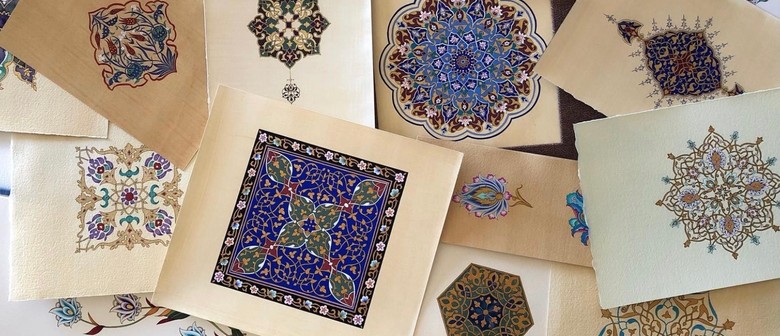


Post a comment