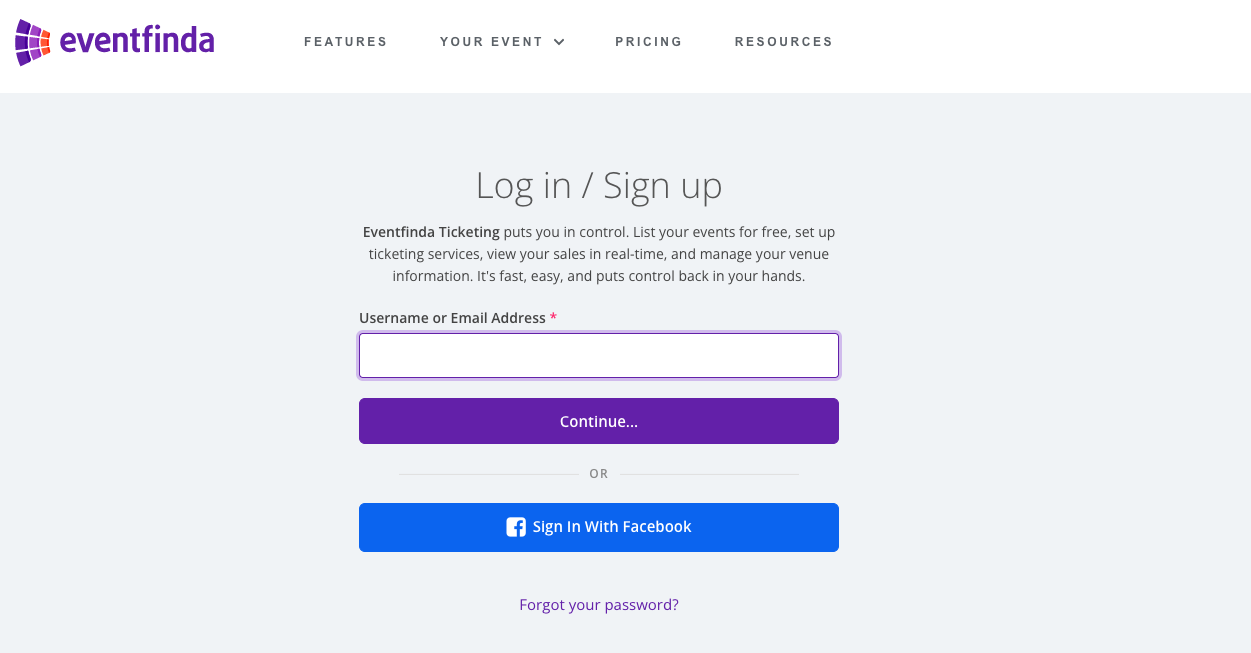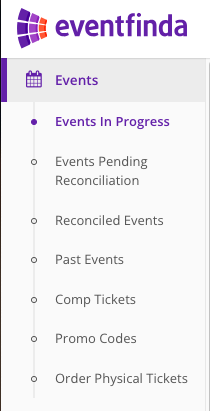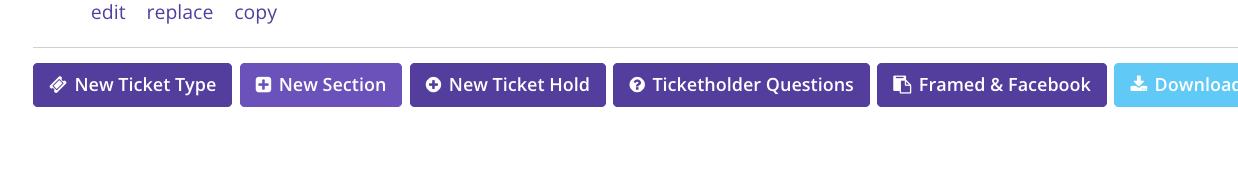Unallocated sections
Sell tickets to unallocated sections within your venue. For example, your event may be in a theatre with a VIP section with a capacity of 50, a general seating section with a capacity of 150, and a standing section with a capacity of 100.