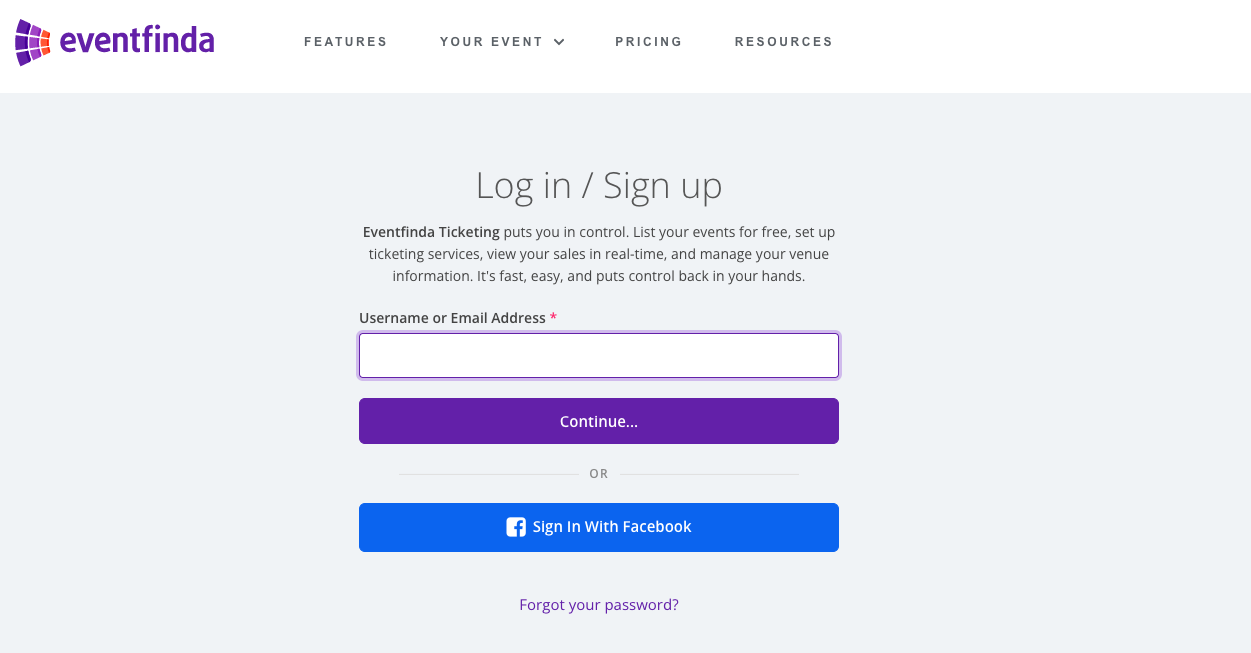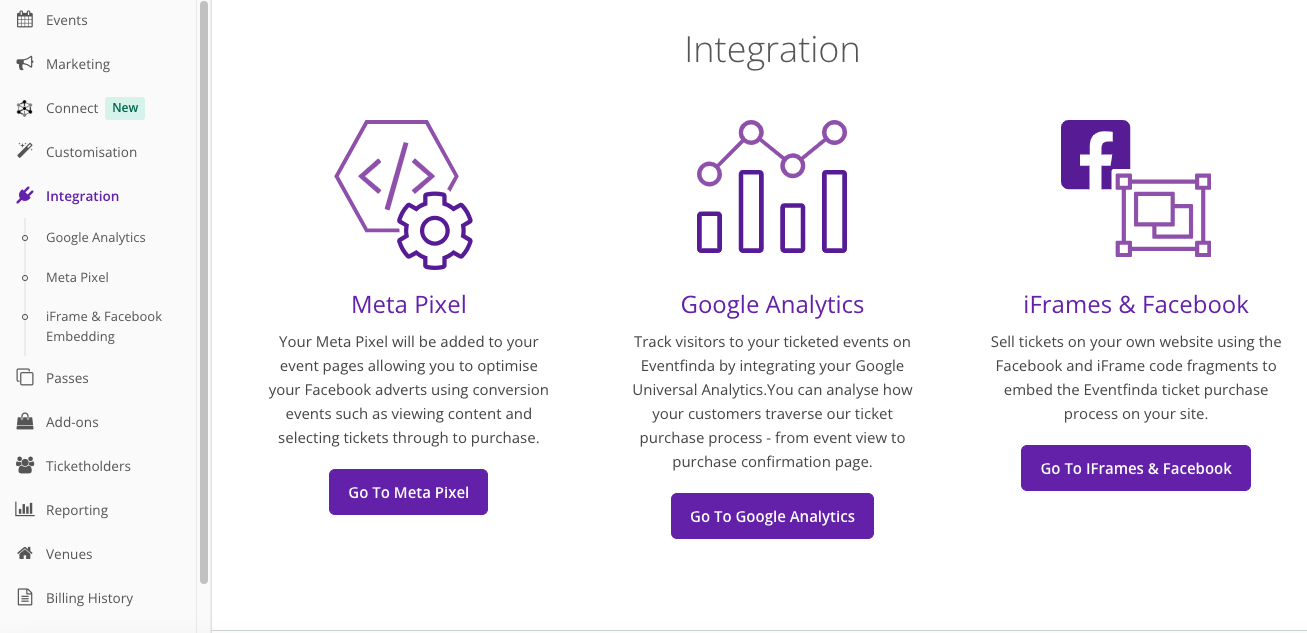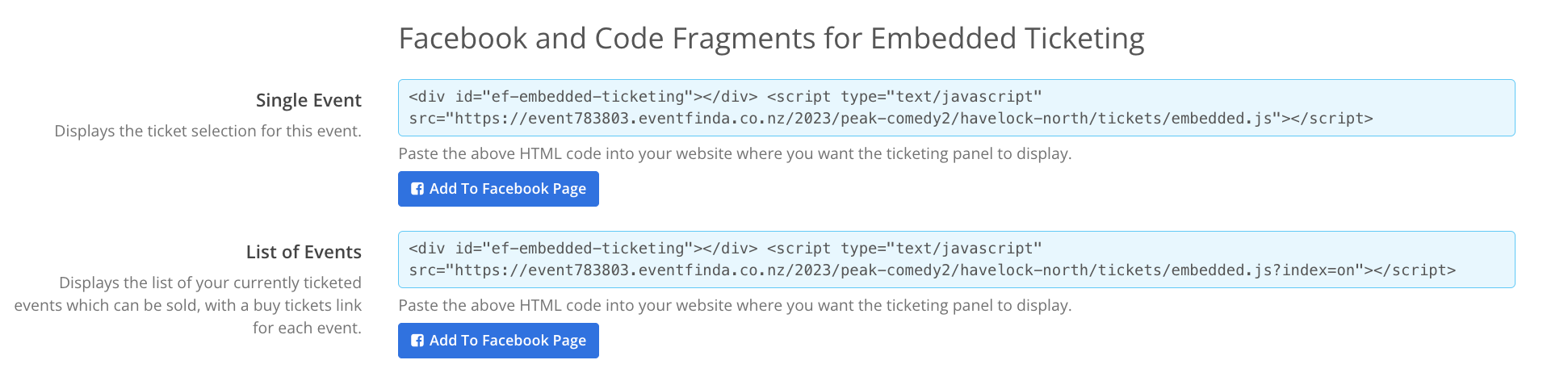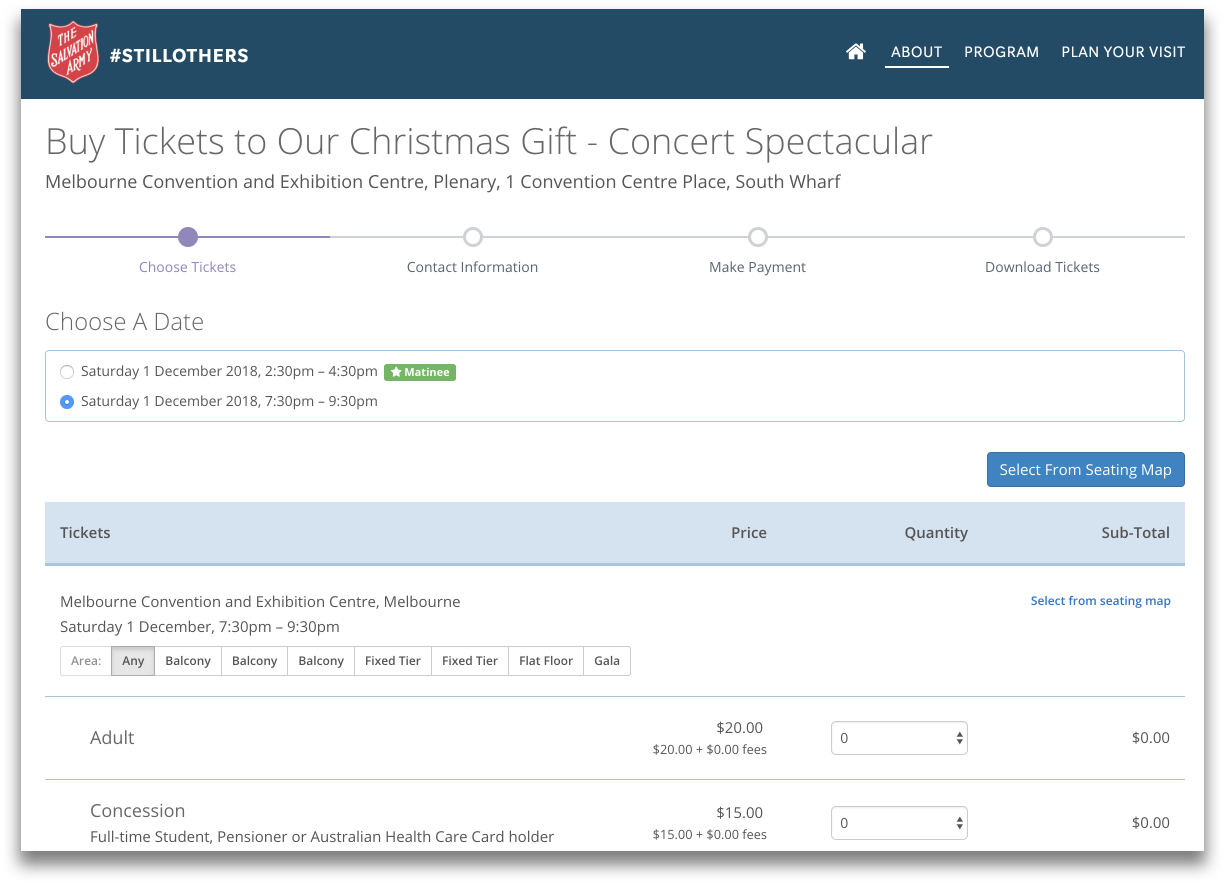Sell tickets on your website
Allow your customers to purchase tickets to your event through your own website. Using an iFrame with your event means placing the event ticketing HTML code from Eventfinda Promoter Portal into an existing frame on your website.